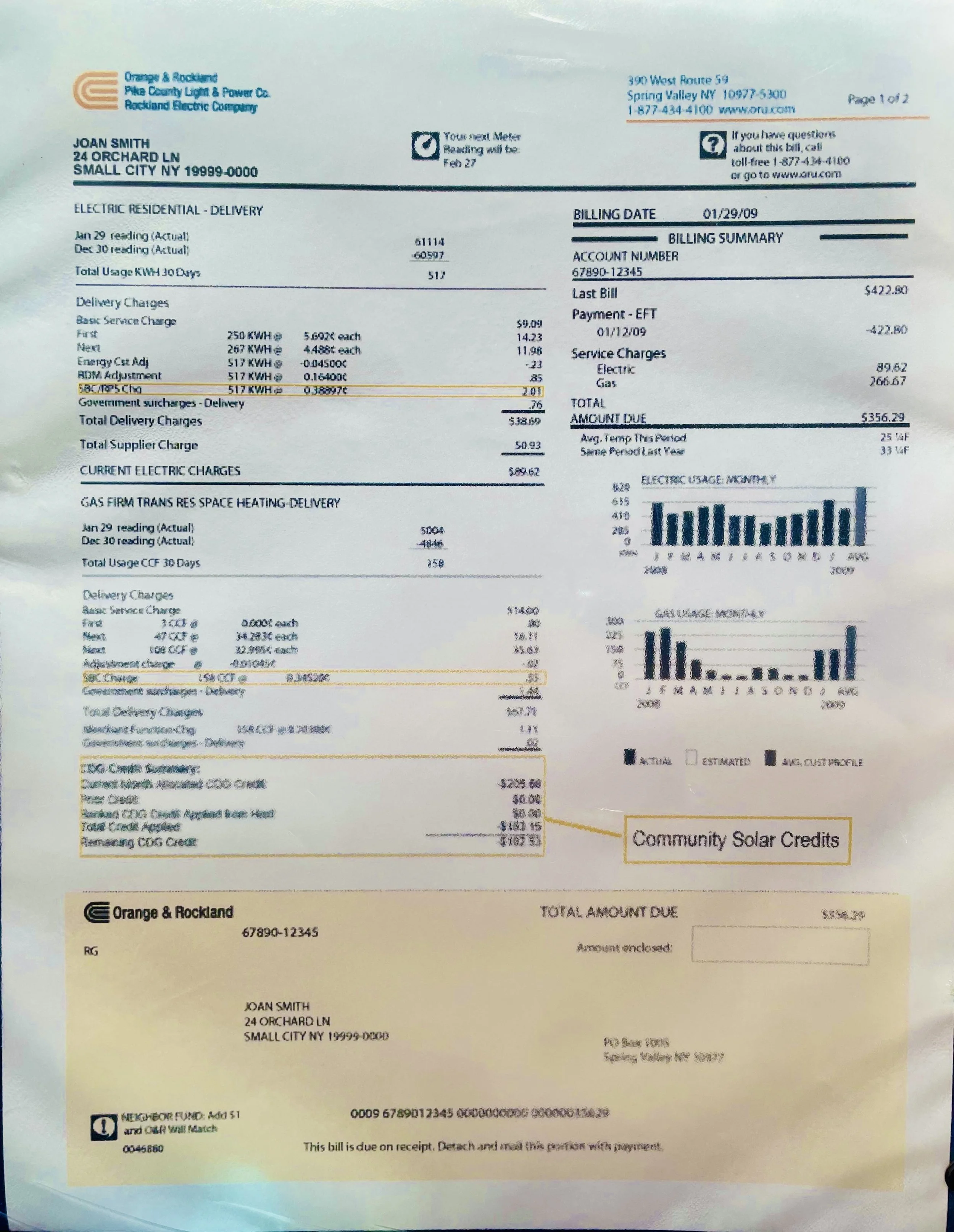National Grid
Locate the “SUMMARY OF CURRENT CHARGES” section on page 1 of your bill then look for “Other Charges/Adjustments” line, as shown in the picture.
NYSEG
Locate your “Usage Chart Information” on page 3 or 4. Then Locate the “Miscellaneous” section and with in that section check for a “CDG Value Stack Credit”, as shown in the image.
RG&E
Locate your “Usage Chart Information” on page 3 or 4. Then Locate the “Miscellaneous” section and with in that section check for a “CDG Value Stack Credit”, as shown in the image.
Orange & Rockland
Open your bill to page 1 and simply look for a line on the bottom left of the page that states “CDG Credit Summary” as shown in the picture