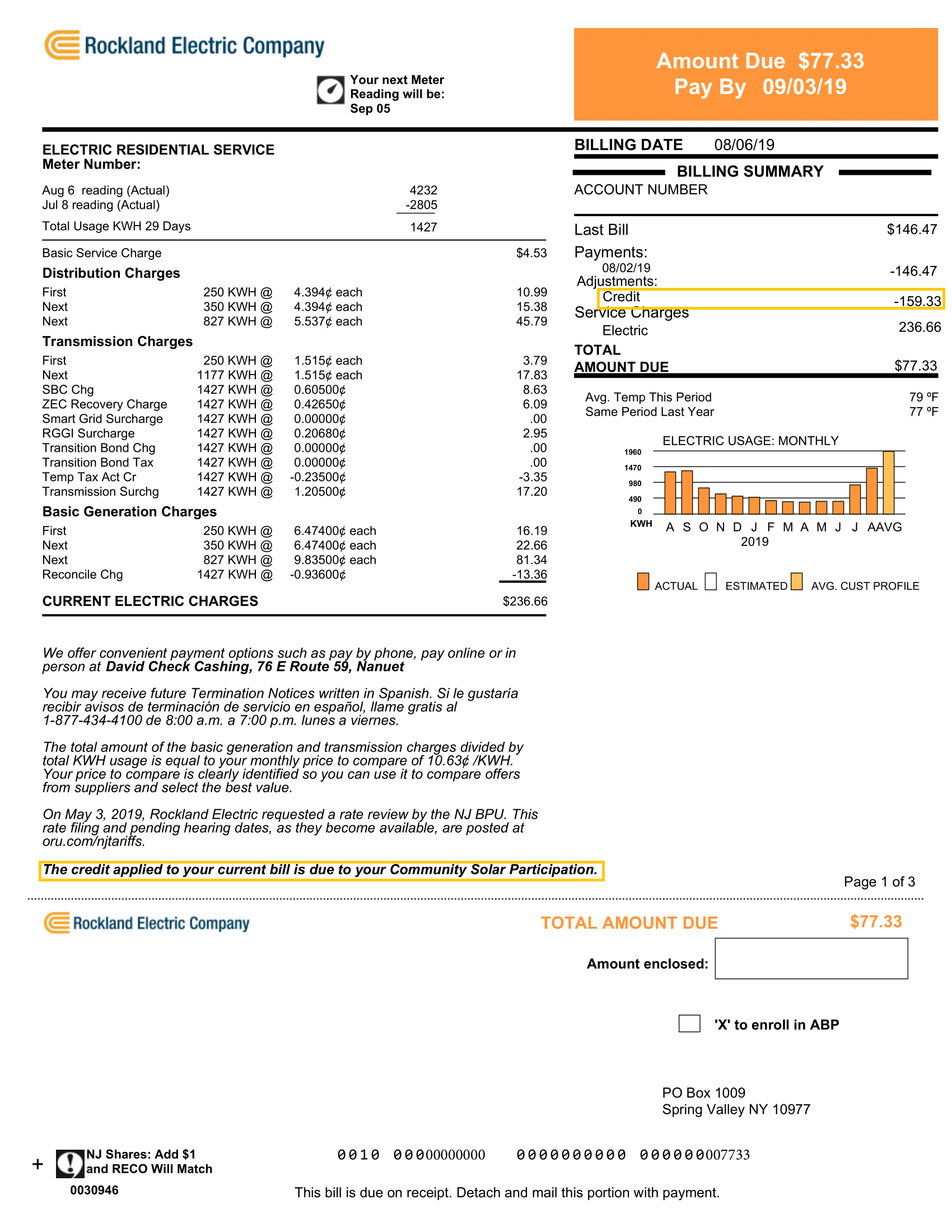Locate the “Community Solar Summary” section on page 2 of your bill, as shown in the picture.
Electric
Atlantic City
Jersey City Power
& Electric
Locate your “Charges From JCP&L” on page 1. Then check for a “Community Solar Credit” line, as shown in the image.
PSE&G
Turn to page 5 of your Bill. Then check the bottom half of your bill for a “My Community Solar Status, as shown in the image.
Orange & Rockland
Look on page 1 of your bill and locate the “BILLING SUMMARY” on top right of bill and look for a section that reads “Credit” under the “Adjustments” section. Then to confirm this credit is from the Community Solar program check at the bottom left side of the page for a line that reads “The credit applied to your current bill is due to your Community Solar Participation.” as shown in the image.